RCSB Viewers:Source Division
We need to organize the source in such a way that we know how and where to find things. To a certain extent, we can do this with package namespaces, but when we get a lot of packages, things can become a bit blurry.
Note that source division simply describes how the source is divided up, not specifically any architectural divisions (although, naturally, they do parallel - see below where they diverge.)
Approach
We can use the Eclipse Source Directory feature to divide the source into larger, very apparent divisions.
Source basically falls into five recognizable major categories. These are listed here, along with the architectural groups that fall within them:
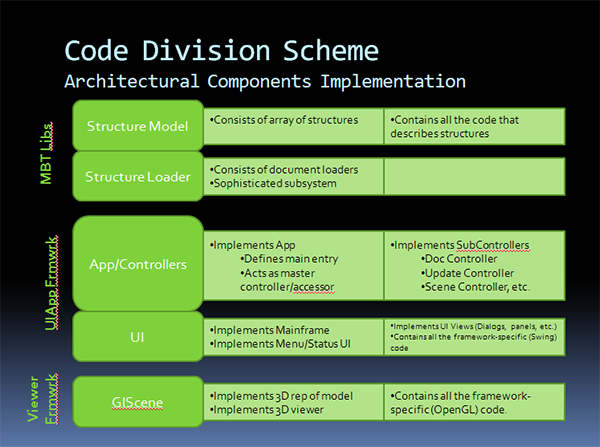
While these tend to mostly follow architectural lines, two divisions follow toolkit implementation lines, specifically the UI and GL Scene divisions.
This is because they are each implemented with a toolkit - Swing and OpenGL respectively. We want to isolate these specifically, to allow us to replace them, should we desire. Also, we can use this as a check to see if too much controller/model or other application internal implementation is creeping in here.
Ideally, these code divisions should:
- Be the only place where the implementing toolkit code resides.
- Contain as little application-implementation code as possible.
Note in the case of the GL Scene, this is currently not the case - in the future, we may want to break this down into Scene and GL Scene for generic scene implementation (if there is such a thing) and OpenGL-scene implementation, respectively.
Note that the source division described here is mirrored in all the projects. Thus, if a viewer app wants to derive a controller that is defined in a support library, that app should locate that source (and the appropriate package name) in the same named folder as the base class is contained in the support lib.
Package Naming Convention
Packages are currently prefaced with org.rcsb.*. After that initial organization identifier, the packages are identified with a ‘n’ letter code, depending on which project it belongs to:
- mbt - MBT Libs project
- uiApp - UIApp Framework project
- vf - Viewer Framework project
- sv - Simple Viewer project
- pw - Protein Workshop project
- lx - Ligand Explorer project
- ks - Kiosk Viewer project
New libraries or applications should add their own identifying code to the package namespace.
Extra Division - Structure Loader
The Structure Loader is a fairly large subsystem in and of itself - thus it seemed appropriate to put it in its own division.</a> In architectural terms, technically, it could be considered part of the DocController, but breaking it out keeps it all together as a mechanism used by the DocController without cluttering up that code with too much detail.
Jar Division Reflects Projects Division
Ultimately the MBT is output to one or more jars for loading into an application. An application shouldn’t have to load any more code than it needs - thus, the multiple jars are created reflecting the code division.
Each project represents a jarfile. Thus, a UI only app, does not need the functionality provided in the Viewer Framework, a command-line analysis tool does not need the functionality provided in either the UIApp Framework or the Viewer Framework.